How to run QBASIC in Android?
Here are steps to run qbasic compiler in android please follow the steps.
1. Please install aFreeBox in your phone from Play Store.
2. Then download qb.exe file. To download qb.exe file please click here.
3. If file is not in download folder of device storage, please transfer qb.exe file in download folder of device storage.
4. Then open aFreeBox.
5. C drive should be mounted like this.
6. If not please type command like this.
Z:\>MOUNT C:/storage/emulated/0/Download/
Z:\>C:
C:\>
7. Then type qb.exe in command line
7. Then type qb.exe in command line
8. Then press enter.
9. Then qbasic application will open .
10. Then press ESC from special key to clear screen.
11. Then your qbasic application is ready. Now you can practice qbasic program on it on it.
12. For video guide please watch video on YouTube.
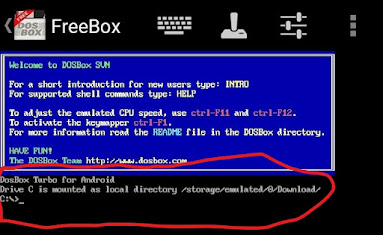
How to run c language in afreebox
ReplyDelete